How your storage use is calculated and what happens when you hit your limit.
Most MxU plans come with a set storage amount used for uploading your own videos to the platform. When you've hit your storage limit, you can no longer upload new videos or publish already uploaded but not-yet-published videos.
Any videos you upload, published or not, count towards your storage limit. If you're replacing a video, both files count towards your storage limit until the new file completes processing. Once it does, only the new file counts toward your storage limit. You may have to reload the video list page to reflect the updated storage amount.
How do I see my current storage?
Head to your Custom Video list, under Settings. (You must have a Admin or Owner role to see this page.)
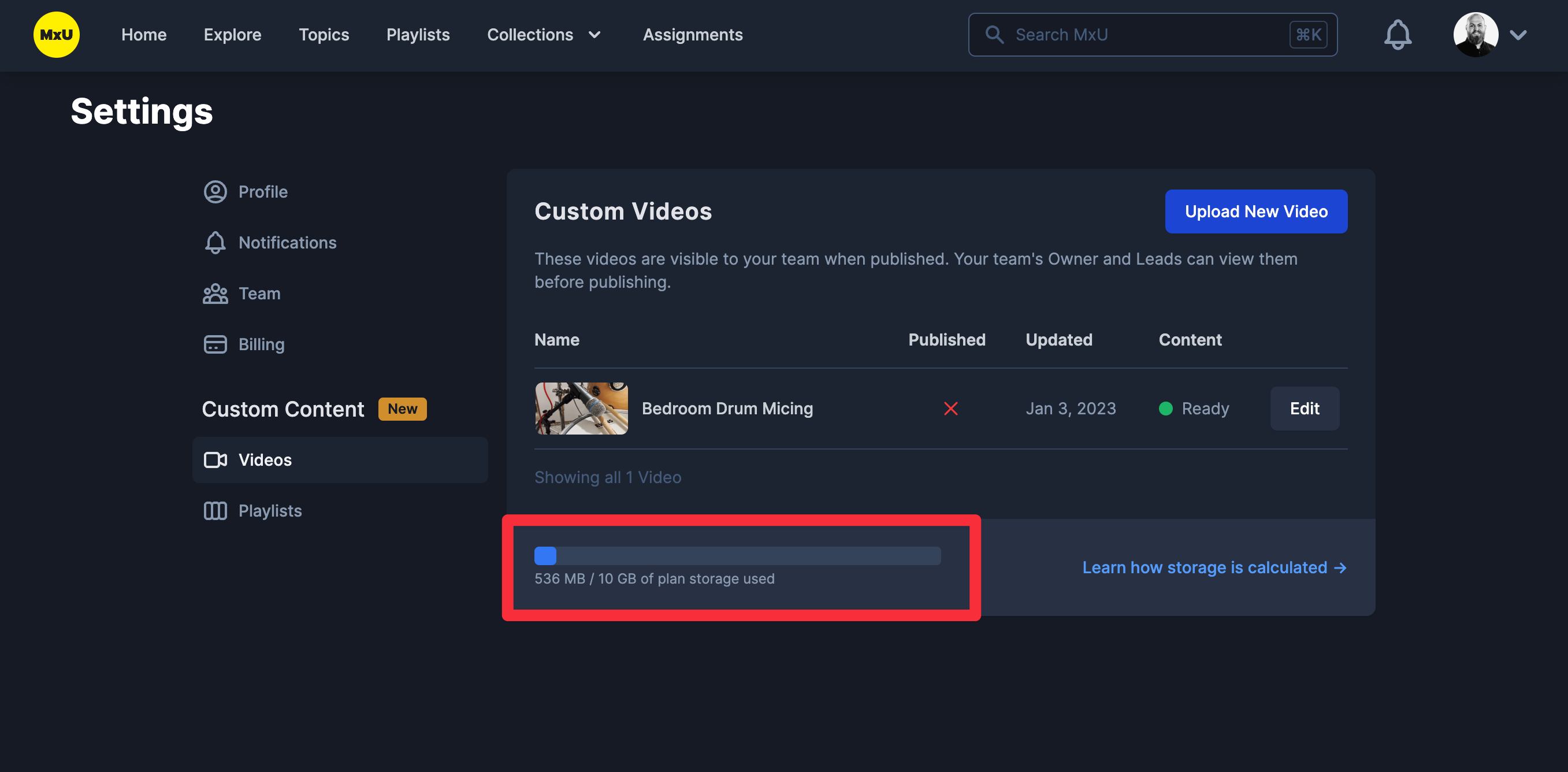
Your current storage total and plan limit are displayed next to the storage progress bar in the bottom-left.
Managing storage limits when uploading your own videos
The storage limit of your plan counts how much we're storing on your behalf at any given time, so it doesn't reset at the end of the month or year - the same way Google Drive or Dropbox would count it. If you need to free up room, you can upgrade to a plan with more storage, or delete existing uploads.
