Tag cards for the ultimate in visibility
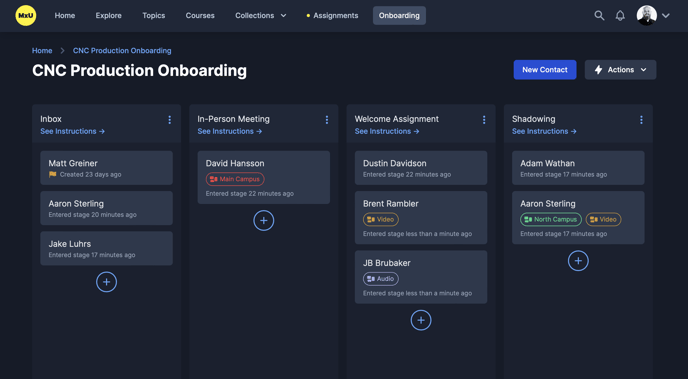
You can add new volunteers to your groups at any point in your workflow, before or after you've invited them to your team as full MxU members. Remember that they can see which groups they're in, after you invite them into MxU. That's when they'll be visible to others on your team, too.
Groups are available on MxU Pro and MxU Unlimited plans.
Reasons to utilize groups in your Onboarding workflow
- Create groups for each role on your team, and as soon as you discover a good fit for a new volunteer, add them to that groups
- If you've got a Admin over a technical area, like video, create Audio, Video, and Lighting groups. A new recruit tagged "Video" means that Admin should take the lead moving that new person through the workflow.
- If you have multiple campuses or a modern/traditional service split with different teams, add new volunteers to a group that represents that. You can see at a quick scan of your board whether you need new recruits for that new portable campus or not, just looking for that group's color.
Adding a card to a group
Choose groups from the card details pane:
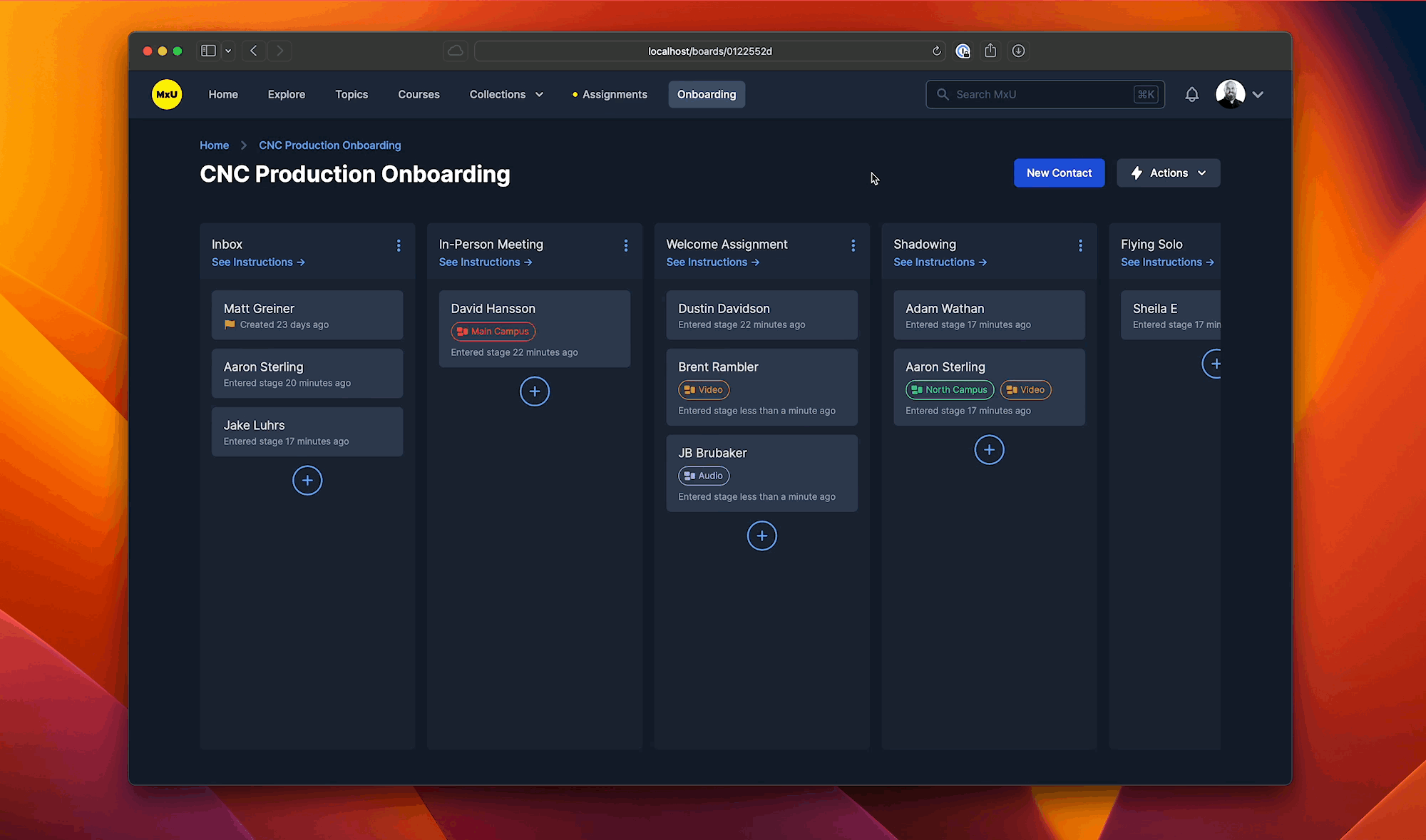
Click the "X" next to the group name to remove it.
