Details and how to change a member's role
Every member on your team can have one of three roles, each granting different abilities.
The Owner is the primary billing contact on your MxU subscription. If you're the one who created your team's MxU account, that's you. Only the Owner can view and manage billing information, manage the team's subscription, and manage other members' roles (Team plan only). Each team can only have one Owner. If you need somebody else to be the Owner on your team's account instead of you, contact support using the chat in the bottom-right corner of this (and any other) page.
Members have basic access to your plan and can enjoy all MxU content, watch custom courses, get notifications in their MxU Inbox, and receive Assignments.
Admins can handle basic team administrative work, like inviting members, viewing and sharing your Team Invitation Link, creating custom courses, and sending and managing Assignments. They can also deactivate members with the Member role (only the Owner can deactivate Admins). Note: Just like an Owner, Admins can see the email address of all team members.
If you're the Owner and you're on the MxU Team plan, you can promote any Member on your team to Admin from the Team Members page.
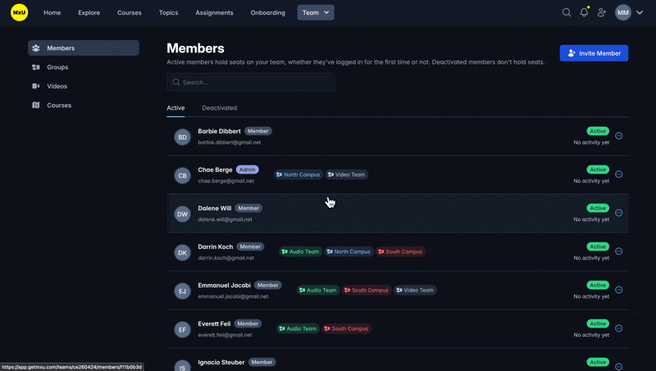
When a team member's role is changed, they receive an email and notification in their MxU Inbox. Their new abilities take effect immediately. If you demote a Admin back to Member, anything they've created (like a custom playlist) will remain available to your entire team.
