Give your team access to MxU.
The following is relevant to Owners and Team Admins.
To invite team members individually, follow these steps:
Once you've logged in to MxU, inviting team members can be done from anywhere in the app under the top-right nav (you can find this by clicking your profile image) From there, select Invite a New Member.
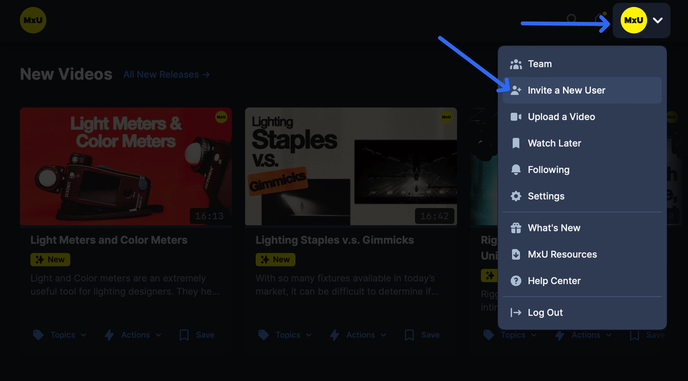
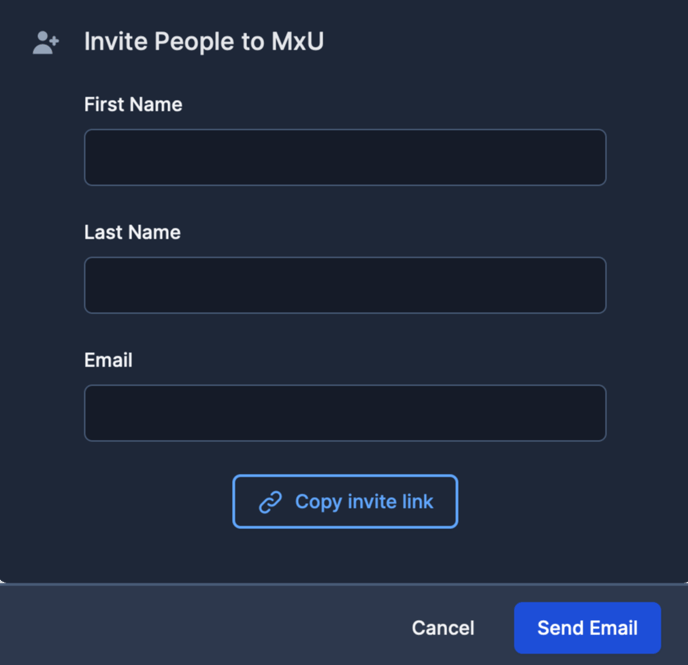
Once you've confirmed this☝️information is correct, select Send Email .
The invited member will immediately receive an email invite to get started with MxU. You'll also now see them listed in your team dashboard.
If you mistype an email address or invite the wrong person, deactivate the person you just invited and send a new one to the correct email address.
If you prefer to invite multiple team members at once, you can use team invitation links.
Team invitation links can be found in the same place as the invite form, under your profile nav. From there, click "Copy Invite Link" to copy the URL to your clipboard.
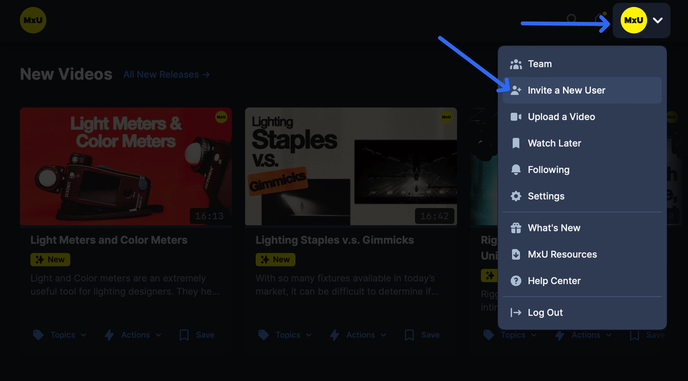
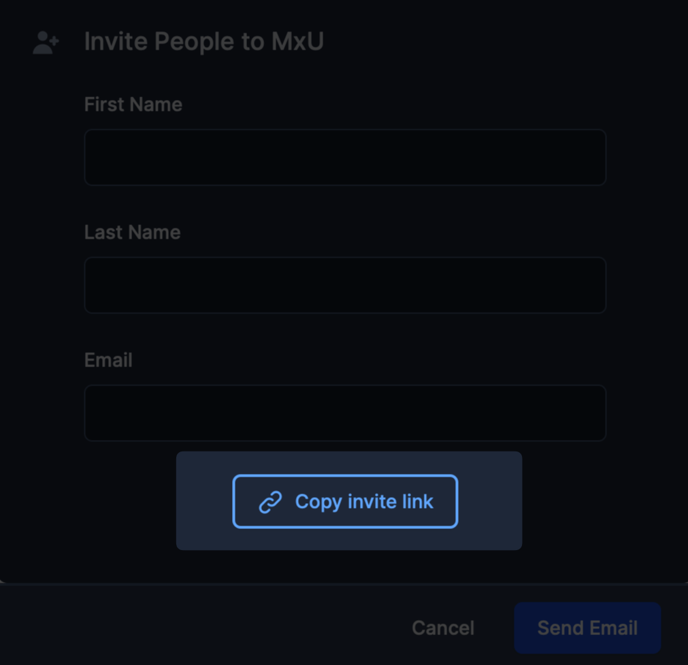
Learn more about team invitation links here.
