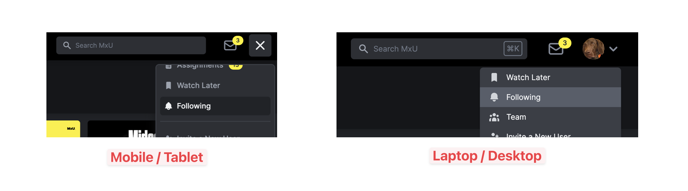Following a topic turns notifications on for any new videos we add that cover that topic — the same way the YouTube notification bell works. You’ll get these notifications in your Notifications Inbox in MxU and by email, by default. You can turn off emails for followed topic notifications in your notification settings here.
Follow a topic with the bell button anywhere you see a topic. Click it again to unfollow.
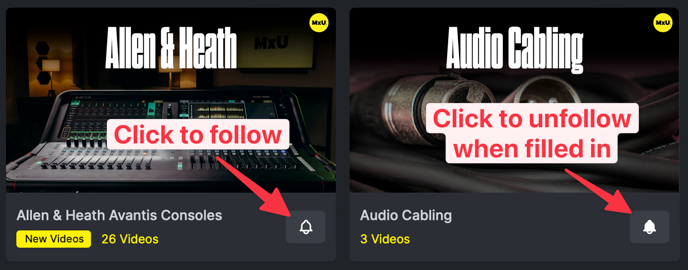
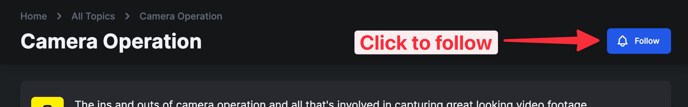
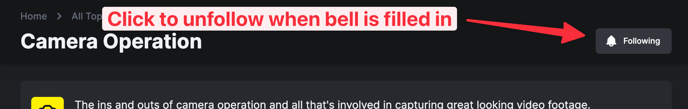
To see the topics you follow, choose “Following” on the Topics page.
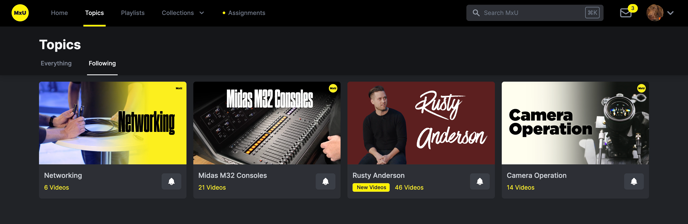
Following tab on Desktop / Laptop / wider screens
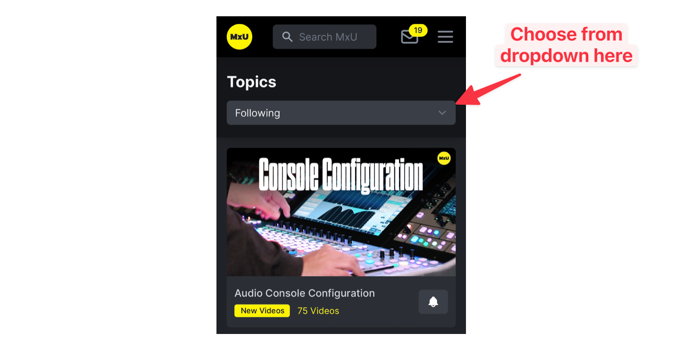
Following tab on phones / narrower screens
You can also select “Following” from the top-right dropdown menu, on any device.