Features to help you attract new volunteers
Recruiting new volunteers for your team is hard work! It's even harder without an organized system. That's why we've built tools to help you improve this critical team process, right in Onboarding. Here are some best practices based on these features.
#1: Share your Contact Form
Most churches have a "getting plugging in" page on their website, or maybe an email with different volunteering options that gets sent to new members. These are perfect spots for your board's Form Link.
Get your board's Form Link from the Actions dropdown:
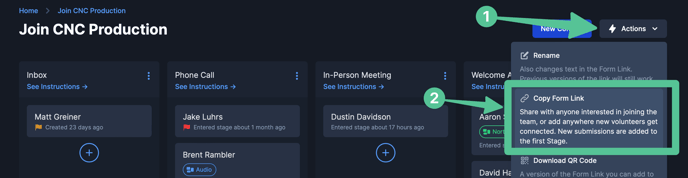
Changing the name of your board will change the form link, but old versions will still work.
That link leads to a simple contact info form that people interested in production can fill out. New submissions are added to the first stage of your board automatically, and Owners and Admins will get notified when a new one is submitted.
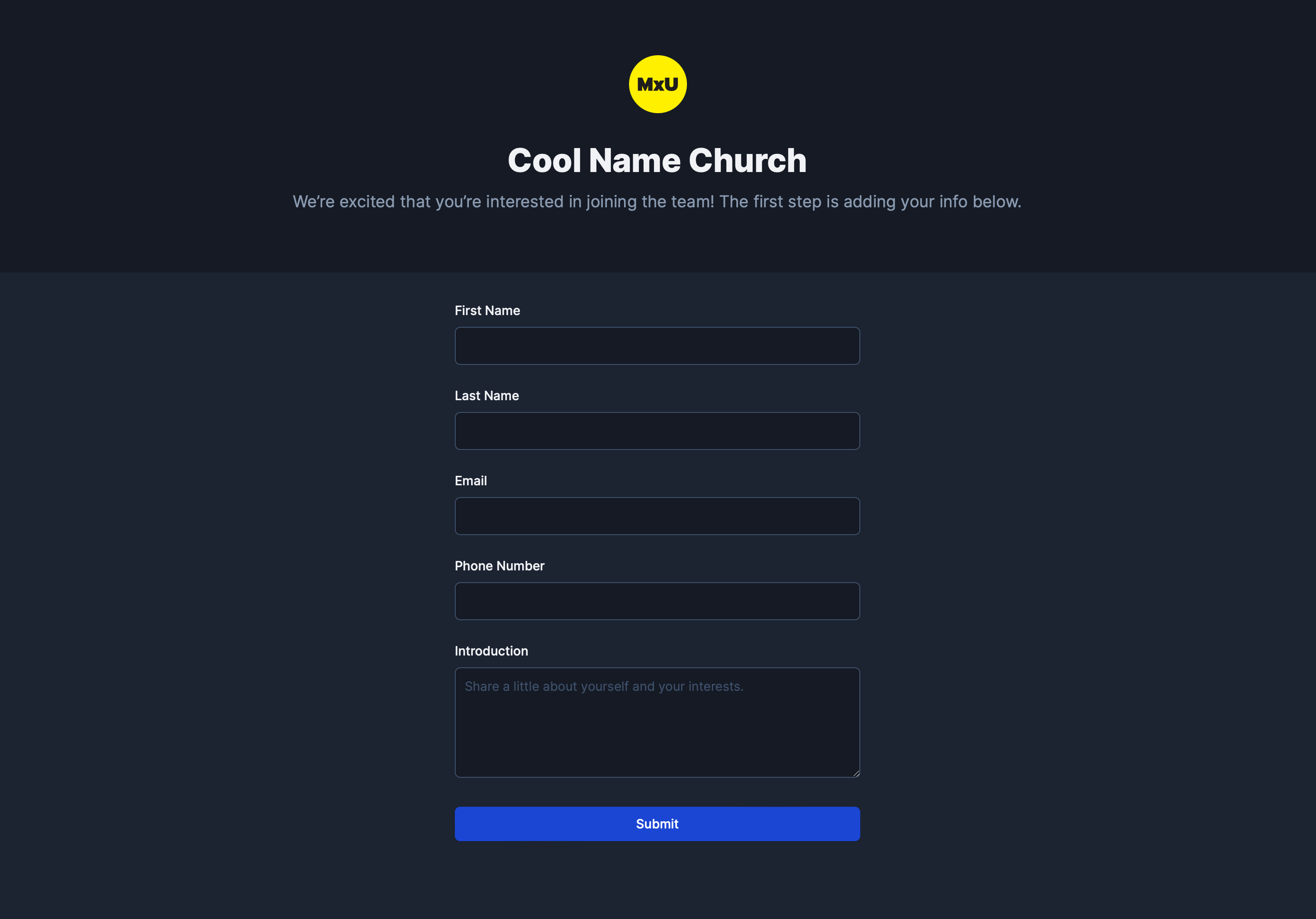
#2: Get your QR Code
You can download a PNG format QR code version of your Form Link to use on websites, flyers, or slides (see #3!)
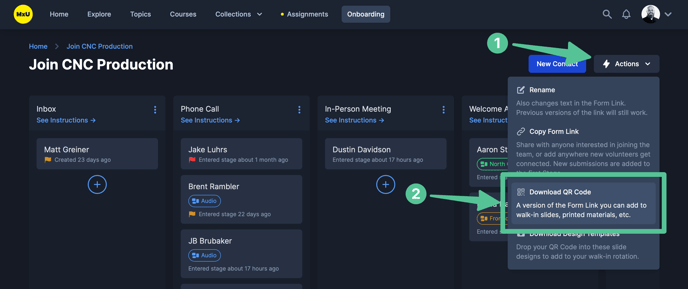
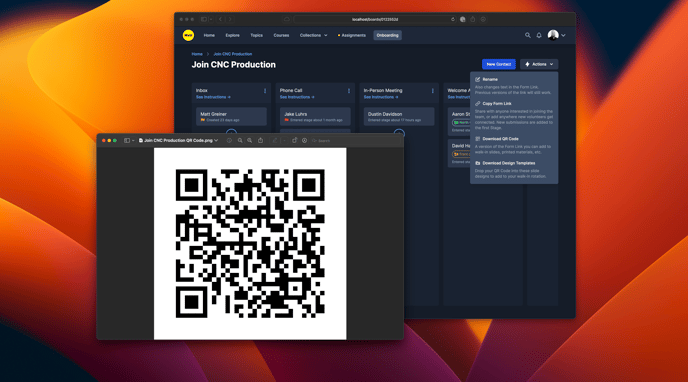
#3: Use MxU Slide Templates
Pretty much every church has a rotation of walk-in slides, and they're a great way to collect interest. Think about it - the people seeing them are already early to the service!
Onboarding makes this as easy as possible with slide templates designed by MxU, ready to drop your QR code into — and you get Photoshop, Keynote, and image versions.
- Choose "Download Design Templates" from the same "Actions" dropdown on your board page that we've seen elsewhere in this article.
- If you haven't already, download your QR Code (see #2 in this article)
- Open the template version you're most comfortable with
- Add your QR Code image to the space reserved in the template design
- Export and add to your walk-in rotation
Watch this for a quick demo!
